Top 7 Best Free SSD Cloning Software 2024 [Ranking New] 🔥
Tracy King updated on Jul 08, 2024 to Partition Master | How-to Articles
Are you looking for the best free SSD cloning software? Do you want to clone HDD to SSD easily? Find all you need to know in this top 7 free SSD cloning software comparison.
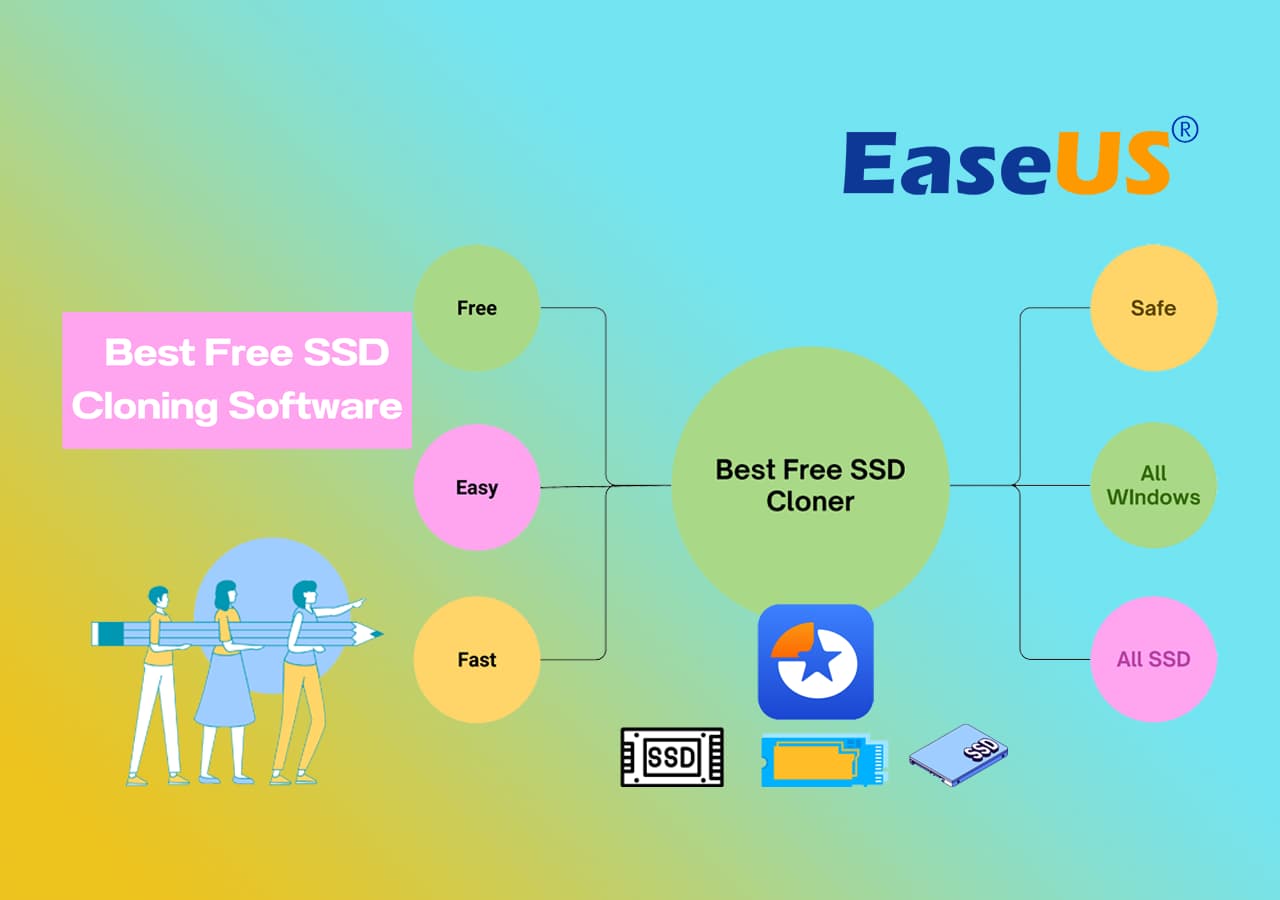
According to the accurate tests, we conclude that EaseUS Partition Master is the safest free SSD cloning software. With rich cloning features, it is easy to use for beginners. And during our tests, it never lets us down. What impresses us most is that , it clones the boot SSD drive and automatically changes the boot order. Users don't need to enter BIOS for further settings.
Our test details are as follows:
We embarked on an extensive three-week journey to review and select the best free SSD cloning software from a pool of 30 similar tools. Our objective was to identify reliable, user-friendly, and efficient solutions that would facilitate smooth data migration and cloning processes for users upgrading to SSDs. Throughout our rigorous testing process, we assessed various factors, including performance, ease of use, compatibility, and reliability.
Before we dive into the review of the top 7 best free SSD cloning software, let's consider a few factors that help ordinary users define whether the software they selected is qualified for their needs:
| Best Free SSD Cloning Software Recommendation | Complexity | Why Use It |
| Easiest | Powerful cloning features and multiple cloning modes are available | |
| #2. Clonzilla | Moderate | Extensive cloning and imaging capabilities. |
| #3. Paragon Backup & Recovery Community Edition | Moderate | Advanced backup features and customization options. |
| #4. DiskGenius | Easiest | Advanced backup and restore features. |
| #5. Samsung Data Migration | Complex | Migrate data, programs, and even OS. |
| #6. Hasleo Disk Clone | Moderate | Completely open source. |
| #7. EaseUS Todo Backup Free | Easiest | Data backup and recovery tasks, reliable cloning solution. |
If your friends are looking for reliable SSD cloning software, share this page to help them get one of the most reliable tools for SSD cloning and upgrade instantly:
EaseUS Partition Master Free is developed by EaseUS, a reputable software producer known for its data management solutions. This best free SSD cloning software aims to provide comprehensive disk management capabilities, including disk cloning, partition resizing, and data migration. The SSD cloning feature enables users to clone their SSD disks efficiently and seamlessly.
#Free SSD Cloning Software#Clone Larger SSD to Smaller One#No Need to Reinstall after Cloning#Clone HDD to SSD#Free
Expert's Rating:
👍🏻 Pros
👎🏻 Cons
What Professionals Say
EaseUS Partition Master is an easy to use disk and partition management suite, ideal for many of the more advanced disk maintenance, partitioning, cloning and migration tasks which are not covered by the default disk management tools found within popular operating systems in-use as of today. - by BestBackupReviews
Personal Thought
EaseUS Partition Master Free is a user-friendly and reliable SSD cloning software suitable for both beginners and experienced users. Its wide range of disk management tools makes it a valuable option for anyone seeking a comprehensive disk solution.
If you have any doubts about EaseUS Partition Master, click the link below to get help.
EaseUS OS or Disk Cloning Online Services
Click here to contact EaseUS Partition Master experts for freeEaseUS experts are available to provide you with one-on-one manual services (24*7) and help solve system or disk cloning startup issues. Our experts will offer you free evaluation services and efficiently diagnose and resolve disk cloning or system disk boot problems using their decades of experiences.
Clonezilla is an open-source disk imaging and cloning software designed for system deployment and disk backup tasks, including SSD cloning. It provides disk-to-disk cloning capabilities, allowing users to clone their SSDs to another SSD or different storage media. Moreover, It enables users to create images of their disks or partitions and store them on external media or network storage. However, its online imaging/cloning has not yet been implemented, and the partition to be imaged/cloned has to be unmounted.
#Free Disk Cloner#SSD Cloning Software#Open-Source#Windows
https://clonezilla.org/
Expert's Rating:
👍🏻 Pros
👎🏻 Cons
What Professionals Say
Clonezilla is a decent software that enables you to keep frequent backups of your hard disk without paying a dime. But, it has a noticeably difficult interface that makes it unideal for most computer users, and it offers pretty limited features compared to the competition. - by TechRadar
Personal Thought
Clonezilla is an excellent choice for users familiar with command-line interfaces requiring advanced disk imaging and cloning capabilities. IT professionals and experienced users will find it particularly valuable for complex cloning tasks.
It is a powerful backup and recovery software with SSD cloning functionality, catering to users who require advanced disk management capabilities. Paragon Backup & Recovery Community Edition allows users to clone SSDs and create image backups for easy restoration. This powerful software provides you with everything you need to swiftly back up and recover your data or the entire system.
#Free Backup Software#SSD Clone#Windows
https://www.paragon-software.com/free/br-free/
Expert's Rating:
👍🏻 Pros
👎🏻 Cons
What Professionals Say
Paragon's Backup & Recovery Community Edition is free and offers all the backup options most users need. It also leverages widely supported ZIP compression and Microsoft VHDs as container files to facilitate universal browse and restore operations. - by PCWorld
Personal Thought
Paragon Backup & Recovery Community Edition is a solid choice for users who require advanced disk management and SSD cloning features. It is suitable for experienced users and IT professionals seeking more control over their cloning and recovery tasks.
DiskGenius is an all-in-one tool that combines partition management, data backup/recovery, and disk utility. It can safely clone disks or partitions or migrate Windows operating systems to storage devices such as HDD/SSD/USB. It runs on the latest Windows 11 and Windows Server 2022 and is suitable for all users.
https://www.diskgenius.com/
Expert's Rating:
👍🏻 Pros
Easy-to-use and powerful disk backup program
Clone disk including OS, user files, and partition scheme
👎🏻 Cons
What Professionals Say
While the user interface is lacking and leads to some confusion, the functionality on offer in Eassos DiskGenius is considerable. The free version of DiskGenius is largely unrestricted, making it ideal for home users and small businesses. - by TechRadar
Personal Thought
The tool is actually completely free. While some advanced features for uncommon media and Ext file tables are available for a fee, the main functionality is free and unlimited.
Samsung has launched Magician software, designed to support Samsung's memory products, from internal SSDs to portable SSDs. The latest generation of Magician software integrates data migration software, which is capable of migrating data, operating systems, etc., to new SSDs or HDDs. With its intuitive interface and extensive customization capabilities, it makes data migration and cloning easier.
https://semiconductor.samsung.com/consumer-storage/magician/
Expert's Rating:
👍🏻 Pros
👎🏻 Cons
What Professionals Say
It's nice knowing the status of the drive and the S.M.A.R.T feature does actually optimize your drive to operate more efficiently. It's not necessary, but it's useful and does make a difference, so I don't see why you wouldn't install it. It's not bloatware and doesn't open on startup if you don't want it to. - by Reddit
Personal Thought
Samsung Magician is the perfect solution if you want to migrate your operating system, application software and user data to another Samsung SSD.
Hasleo Disk Clone, released by EasyUEFI, is a free all-in-one disk cloning software for Windows 11/10/8/7/Vista, which can help you quickly and effectively migrate your operating system to another SSD, clone one disk to another, or clone one partition to another.
It provides different disk alignment modes and supports sector-by-sector cloning of disks and partitions. With its help, you can adjust the location and size of the target partition.
https://www.easyuefi.com/disk-clone/disk-clone-home.html
Expert's Rating:
👍🏻 Pros
👎🏻 Cons
What Professionals Say
This is a completely free program that features multi-language support, including English, German, French, Italian, etc. It is a more affordable alternative to similar cloning solutions. - by Softonic
Personal Thought
Hasleo Disk Clone is a professional Windows cloning software that is completely free. If you are in a hurry to clone your SSD, this is a completely affordable option.
Developed by EaseUS, EaseUS Todo Backup Free is primarily designed for data backup and recovery tasks. It also offers a straightforward SSD cloning feature, allowing users to clone their SSDs efficiently. This free SSD clone software supports both incremental and differential backup options. Incremental backups only save changes made since the last backup, while differential backups save changes since the last full backup.
#Free SSD Cloning#Free Disk Cloning Software#Backup Software#Windows
https://www.easeus.com/backup-software/tb-free.html
Expert's Rating:
👍🏻 Pros
👎🏻 Cons
What Professionals Say
Todo BackUp 2022 remains one of our favorite backup programs. We like the new interface, as well as the new S3-based online storage, and it’s still bang-on with its file/folder and image backups. - by PCWorld
Personal Thought
EaseUS Todo Backup Free offers an excellent combination of data backup and SSD cloning features. It's a reliable choice for users who prioritize data security and want a straightforward cloning process for their SSDs.
Solid-state drives are a new generation of computer data storage devices that use flash memory and are faster than traditional mechanical hard drives. We need free SSD cloning software when we have the following needs:
We tested the popular free SSD cloning software like AOMEI Partition Assistant, EasyUEFI, Diskgenus, Paragon Backup & Recovery, Active@ Disk, Clonezilla, EaseUS Partition Master, EaseUS Todo Backup, and so on, the seven free SSD cloning software mentioned above stood out during our tests. You can choose according to your needs. Our recommendation is to use EaseUS Partition Master Free. Multiple cloning modes can meet your needs.
After thoroughly testing and reviewing the top 7 best free SSD cloning software, it is evident that each software offers unique features and capabilities.
Are you looking for a free program to clone an old SSD to a new SSD? Read the following questions and their answer to learn more about cloning software:
1. Will the clone erase the data on the destination disk?
Yes, cloning a disk will copy the OS, program, related boot files, and important personal files to another SSD or HDD; all data on the destination disk will be erased.
2. How to clone Windows to M.2 SSD free?
Use the following straightforward instructions to clone Windows with EaseUS Partition Master - The Best Free SSD Cloning Software:
Step 1: Launch the EaseUS Partition Master on your Windows PC and proceed with the "Clone OS Disk" feature from the "Disk Clone" tab. Next, choose the drive on which you want to clone Windows.
Step 2: Confirm your action and press the "Start" to initiate the process of cloning Windows 10 to M.2 SSD.
3. What is the best free disk cloning software?
The best free disk cloning software depends on your specific needs and preferences. However, based on our thorough review and testing, some top contenders include:
Related Articles
How to Bypass PIN Windows 10 | Beginners' Guide
Access GPT Protective Partition Without Losing Data
Windows 11 Download Without TPM 2.0 & Run Windows 11 Without TPM
How to Reset Windows 10 Password Without Logging in 💡